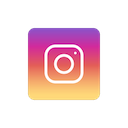Please enter search criteria
Amazon@UC Davis
What is Amazon@UC Davis?
The Amazon@UC Davis store is located right next to the Campus Store in the Memorial Union, with its own entrance and hours (9 a.m.–9 p.m., Monday through Friday and noon to 9 p.m. Saturday and Sunday). It will provide a convenient location to pick up and return Amazon orders. Prime Student and Amazon Prime members will have access to free same-day pickup at the location for orders placed by noon and free one-day pickup for orders placed by 10 p.m. In addition, this store also offers in-store customer service and free returns. For customer service at Amazon@UC Davis, please call 1-888-280-4331.
What is Prime Student?
Prime Student offers benefits similar to Amazon Prime and is free for the first 6 months. After 6 months, an annual subscription costs $49 (50% off Prime) and includes unlimited streaming of movies and TV shows with Prime Instant Video, over a million songs with Prime Music, and access to the Kindle Owners’ Lending Library. Any UC Davis student can sign up for a Prime Student account. To learn more about Prime Student, visit amazon.com/joinstudent.
Why Amazon at UC Davis?
Amazon’s collaboration with UC Davis predates the brick-and-mortar location; it began with ucdavis.amazon.com, a shared online storefront that donates a portion of profits to UC Davis and has generated over $700,000 to support student services since the program began, including over $100,000 toward textbook scholarships for UC Davis students.
Activate Your Free Amazon@UC Davis Benefits Today!
Activate Amazon@UC Davis benefits and a portion of what you spend on Amazon goes back to UC Davis student services and scholarships. Visit ucdavis.amazon.com to activate your benefits, then shop and checkout as usual.
Looking to ship a care package to your student?
Shop care packages on Amazon and ship them directly to our secure, convenient pickup location on UC Davis. When you receive the email notification that your package is ready for pickup, forward it to your student. They can pick up the package from our self-service lockers using the link from the notification email, or they can check in at one of our kiosks using the email address associated with the account the order was placed from.
To ship to our location visit ucdavis.amazon.com and click “Activate My Benefits”. Once the page reloads, click “Add to My Shipping Addresses” then shop and checkout, choosing Amazon@UC Davis as the shipping address.
Sub-Total: $0.00
STUDENTS
- Equitable Access
- Shop Textbooks
- Shop Technology
- Shop Most Popular Apparel
- Commencement FAQs
- Tech Financing
- Amazon Hub Locker+
FACULTY AND STAFF
ALUMNI
PARENTS
ABOUT US
HELP
PARTNERS
- Apple Authorized Campus Store
- University Credit Union
- Custom Gear from Club Colors
- Aggie Buy
- UC Davis Fan Shop
- shopucdavis.com
- Amazon Hub Locker+
NEWSLETTER
Never miss out on any of our exclusive offers again!